One of the most popular plugins you’ve probably already heard of is Jetpack. This plugin is one of the very first items you’ll find in the official WP directory, and with the most active installs of all time for WordPress!
As with all hyper-popular plugins like Jetpack, the same thing happens every time: you’ll find plenty of people who can’t live without it, while others claim it’s the worst thing you can install on your WordPress site!
So who should we believe? The optimists or the skeptics? Is it worth installing this plugin on your site? What are the advantages and disadvantages in using it?
In this review on the Jetpack plugin, we’ll look at it using our experience, but at the same time – without being biased, looking at it as a newbie.
What is the Jetpack plugin for WordPress?
Jetpack is a free plugin for WordPress created by Automattic, the company behind WordPress.com. It consists of several modules (which can also be considered plugins) that the user can use to improve, monitor and manage their WordPress site.
It’s one of the most plugins ever, in fact, it’s been in the “Popular” tab for years, neighboring other cool plugins like Yoast, Contact Form 7 and Akismet Anti-Spam (another product from Automattic). It has more than 5 million active installations and more than 1,400 reviews.
If I had to describe all the features in a few sentences, this was it:
By installing Jetpack, you create your own version of WordPress.com
Although they remain different in many aspects, Jetpack brings the two, so different, WordPress variants closer together.
At first glance, the plugin looks like any other plugin. It is installed in the same way – through the search box or manually by downloading the *.zip archive. About what are WordPress plugins and how to live with them you can read in our separate guide. However, once you activate Jetpack, you’ll realize that it’s an entirely different extension for WP.
At its core, Jetpack is a package, a kind of toolkit containing “modules” that allow you to improve your website in various ways. You can turn the modules on or off to your liking. It combines most WordPress.com features into one do-it-yourself package and takes it to a self-sufficient site.
For beginners, especially those who have migrated from WordPress.com, Jetpack offers a convenient and easy way to start using, managing and customizing your own site. Even experienced users can benefit from the vast number of features it has to offer, especially if they know exactly what they need.
To use the plugin, you’ll need a WordPress.com account to activate the Jetpack plugin on your WordPress site.
By creating an account and using it to activate it, you link WordPress.com to your own site. You can then manage your own site directly from your WordPress.com dashboard.
If you install the plugin on multiple sites, and you use one WP.com account to activate all of those installations, you can actually manage all of your sites at once.
This is a great feature for web designers or agencies that actually work with multiple client sites.
Jetpack also offers premium features such as video hosting, which can only be unlocked by signing up for a paid plan. Some premium features are available on lower tier plans, while others can only be unlocked by subscribing to higher tier plans.
Obviously, the higher your plan, the more premium features you will have available. You can find more information about the available plans on the official Jetpack website here.
Features of the Jetpack plugin for WordPress
In this section, we’ll see a brief overview of most (or hopefully all) of the Jetpack for WordPress features. Each feature is called a “module” that you can enable or disable. There’s no point in adding a list of 40+ plugins to this overview, and if you want to check them out again, there’s a link in the previous paragraph.
Because there are so many features in one plugin, users ask the question, “Won’t this slow down my site, won’t it be dull?” No, these modules can be thought of as separate plug-ins combined into one plugin. And Yes, if you activate all of them at the same time!
Pros and cons of using JetPack on your WordPress site
In this section, we’ll look at the pros and cons of Jetpack to help you better understand it and decide if it fits your needs or not.
Pros
One of the best things about Jetpack is that it’s a single package that contains so many solutions at once. You don’t have to look for additional plugins and hope that they are compatible with your current list of active plugins and theme. All of the plugins included in the plugin work seamlessly. They live in harmony.
When you update Jetpack, all modules are updated. In addition, it is very easy to set up multiple plugins using one single panel. If you need to install multiple plugins, updating and configuring them one at a time can be tedious and time consuming.
Unlike other alternative plugins, Jetpack was developed by the folks at WordPress.com, Automattic. It goes without saying that we can be sure that this company won’t suddenly go bankrupt (for example, Slimpack, which was one of the popular lightweight alternatives to Jetpack back in the day, is now unsupported).
Minuses
Like any other plugin, Jetpack has its own set of minuses.
Depending on the plugins you activate and the number of active plugins, Jetpack can affect your site’s performance, which in turn has a huge impact on WordPress SEO, which can ultimately bring down your position in search engine results!
Some users may find it unacceptable to create a WordPress.com account. In addition, some of the modules are heavily dependent on WordPress.com servers, which means that if something happens to their servers, there’s a good chance your site will be affected as well.
Although WordPress.com servers are secure, your account is as protected as your computer and network. If attackers gain access to your WordPress.com account, they will have access to all of your sites. Read about how to properly protect your site in our guide to WordPress security.
Some modules, such as the contact form or statistics, are extremely rudimentary. If you want advanced features, you’re better off using a third-party plugin.
Do I need one or not?
We’ve already said a lot about Jetpack, but one question remains: is it right for you personally?
The plugin will suit you if
If you’re a novice WordPress user, as a CMS on a separate site, and previously used WordPress.com, then Jetpack helps simplify the migration process.
You’ll be able to use most of the features you liked on WordPress.com on your WordPress site.
You can start by using modules, and once you get familiar with WordPress (as a standalone CMS), you can start replacing modules with standalone plugins that do the same thing, but with more features.
People who don’t have much time to maintain their own site will also find Jetpack very handy. The same can be said for those who don’t like to do a lot of tweaking and customizing dozens of plugins, each with dozens of settings and options.
JetPack is not right for you if…
Jetpack is not for people who like full control over every aspect of their website or don’t need most of its plugins
The plugin is not suitable for people who like to customize their website down to the last detail or who need more powerful features that Jetpack doesn’t have.
Jetpack is designed for people who are new to WordPress, came from WordPress.com, are busy, or just want to run their own site with minimal effort invested in setup and maintenance.
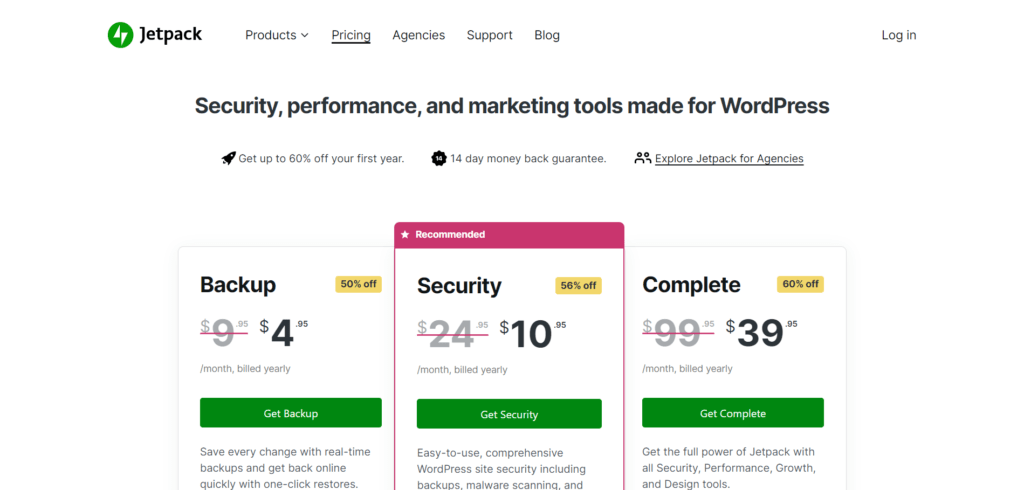
Let’s get to the important part. How much do I have to pay to use the plugin?
First of all, let’s start with the basic plan – FREE! Yes, you read that right, you don’t need to pay anything to get started.
But, you won’t get most of the advanced functionality we mentioned if you choose the free version. There are only two plans past the free version – $9 and $29 a month (cheaper if you pay for a year). If you don’t want to buy the whole plan, you can buy separate modules, such as the Backup module, starting at $3 a month.
Alternatives
One of the best things about WordPress is that you can customize it to your liking. This means you’re not tied to Jetpack because there are plenty of alternatives available.
There’s no point in listing individual plugins for each module, but here are a few nonetheless:
- Contact From 7 – One of the most popular solutions for creating feedback forms.
- Cloudflare – A popular alternative for working with CDNs.
- iThemes Security – A great alternative (even better) to the Jetpack security module.
You can make a list for each individual plugin. We are not going to do that. You can find all the replacements in the official WordPress repository.
Yes, using JetPack is worth it. The plugin/service offers a significant number of features for free and for $9 a month (PRO), you get access to modules that you would definitely have to pay more for if you had to choose other third-party solutions.
To summarize
By now you should have a good understanding of what Jetpack is, and when it’s best to use it and when it’s not. You’ve also learned about the features and rates it has to offer.
Jetpack remains one of the best plugins out there, but it’s not for everyone. In the end, it’s up to you to decide whether or not you will use it.